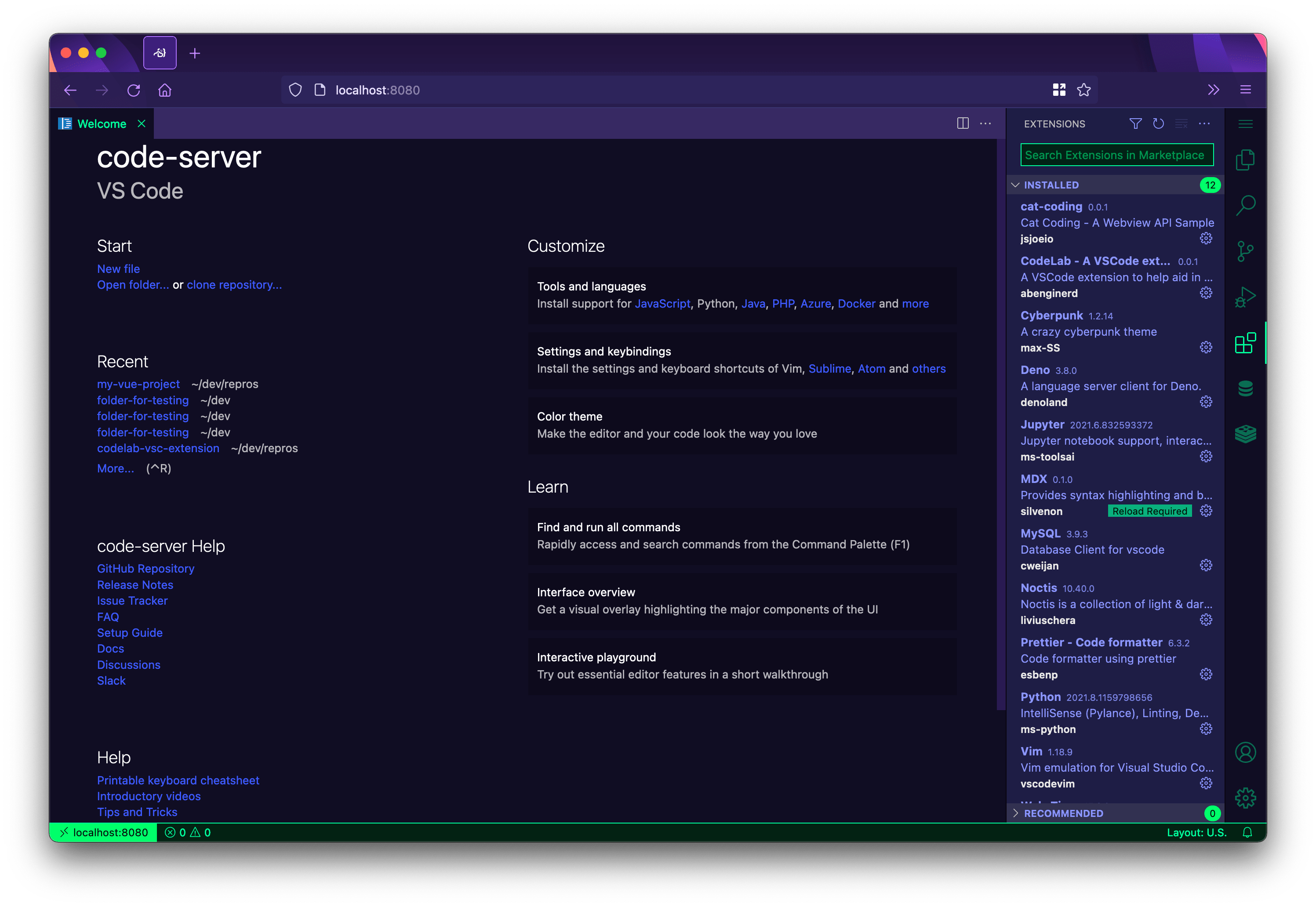* fix(testing): revert change & fix playwright tests * fix(constants): add type to import statement * refactor(e2e): delete browser test This test was originally added to ensure playwright was working. At this point, we know it works so removing this test because it doesn't help with anything specific to code-server and only adds unnecessary code to the codebase plus increases the e2e test job duration. * chore(e2e): use 1 worker for e2e test I don't know if it's a resources issue, playwright, or code-server but it seems like the e2e tests choke when multiple workers are used. This change is okay because our CI runner only has 2 cores so it would only use 1 worker anyway, but by specifying it in our playwright config, we ensure more stability in our e2e tests working correctly. See these PRs: - https://github.com/cdr/code-server/pull/3263 - https://github.com/cdr/code-server/pull/4310 * revert(vscode): add missing route with redirect * chore(vscode): update to latest fork * Touch up compilation step. * Bump vendor. * Fix VS Code minification step * Move ClientConfiguration to common Common code must not import Node code as it is imported by the browser. * Ensure lib directory exists before curling cURL errors now because VS Code was moved and the directory does not exist. * Update incorrect e2e test help output Revert workers change as well; this can be overridden when desired. * Add back extension compilation step * Include missing resources in release This includes a favicon, for example. I opted to include the entire directory to make sure we do not miss anything. Some of the other stuff looks potentially useful (like completions). * Set quality property in product configuration When httpWebWorkerExtensionHostIframe.html is fetched it uses the web endpoint template (in which we do not include the commit) but if the quality is not set it prepends the commit to the web endpoint instead. The new static endpoint does not use/handle commits so this 404s. Long-term we might want to make the new static endpoint use commits like the old one but we will also need to update the various other static URLs to include the commit. For now I just fixed this by adding the quality since: 1. Probably faster than trying to find and update all static uses. 2. VS Code probably expects it anyway. 3. Gives us better control over the endpoint. * Update VS Code This fixes several build issues. * Bump vscode. * Bump. * Bump. * Use CLI directly. * Update tests to reflect new upstream behavior. * Move unit tests to after the build Our code has new dependencies on VS Code that are pulled in when the unit tests run. Because of this we need to build VS Code before running the unit tests (as it only pulls built code). * Upgrade proxy-agent dependencies This resolves a security report with one of its dependencies (vm2). * Symlink VS Code output directory before unit tests This is necessary now that we import from the out directory. * Fix issues surrounding persistent processes between tests. * Update VS Code cache directories These were renamed so the cached paths need to be updated. I changed the key as well to force a rebuild. * Move test symlink to script This way it works for local testing as well. I had to use out-build instead of out-vscode-server-min because Jest throws some obscure error about a handlebars haste map. * Fix listening on a socket * Update VS Code It contains fixes for missing files in the build. * Standardize disposals * Dispose HTTP server Shares code with the test HTTP server. For now it is a function but maybe we should make it a class that is extended by tests. * Dispose app on exit * Fix logging link errors Unfortunately the logger currently chokes when provided with error objects. Also for some reason the bracketed text was not displaying... * Update regex used by e2e to extract address The address was recently changed to use URL which seems to add a trailing slash when using toString, causing the regex match to fail. * Log browser console in e2e tests * Add base back to login page This is used to set cookies when using a base path. * Remove login page test The file this was testing no longer exists. * Use path.posix for static base Since this is a web path and not platform-dependent. * Add test for invalid password Co-authored-by: Teffen Ellis <teffen@nirri.us> Co-authored-by: Asher <ash@coder.com> |
||
|---|---|---|
| .github | ||
| .tours | ||
| ci | ||
| docs | ||
| src | ||
| test | ||
| typings | ||
| vendor | ||
| .dockerignore | ||
| .editorconfig | ||
| .eslintrc.yaml | ||
| .gitattributes | ||
| .gitignore | ||
| .node-version | ||
| .nvmrc | ||
| .prettierrc.yaml | ||
| .stylelintrc.yaml | ||
| CHANGELOG.md | ||
| LICENSE.txt | ||
| ThirdPartyNotices.txt | ||
| install.sh | ||
| package.json | ||
| renovate.json | ||
| tsconfig.json | ||
| yarn.lock | ||
docs/README.md
code-server
Run VS Code on any machine anywhere and access it in the browser.
Highlights
- Code on any device with a consistent development environment
- Use cloud servers to speed up tests, compilations, downloads, and more
- Preserve battery life when you're on the go; all intensive tasks run on your server
Requirements
See requirements for minimum specs, as well as instructions on how to set up a Google VM on which you can install code-server.
TL;DR: Linux machine with WebSockets enabled, 1 GB RAM, and 2 CPUs
Getting started
There are three ways to get started:
- Using the install script, which automates most of the process. The script uses the system package manager if possible.
- Manually installing code-server
- Using our one-click buttons and guides to deploy code-server to a cloud provider ⚡
If you use the install script, you can preview what occurs during the install process:
curl -fsSL https://code-server.dev/install.sh | sh -s -- --dry-run
To install, run:
curl -fsSL https://code-server.dev/install.sh | sh
When done, the install script prints out instructions for running and starting code-server.
We also have an in-depth setup and configuration guide.
TLS and authentication (beta)
To add TLS and authentication out of the box, use code-server --link.
Questions?
See answers to frequently asked questions.
Want to help?
See Contributing for details.
Hiring
Interested in working at Coder? Check out our open positions!
For Organizations
Want remote development for your organization or enterprise? Visit our website to learn more about Coder.