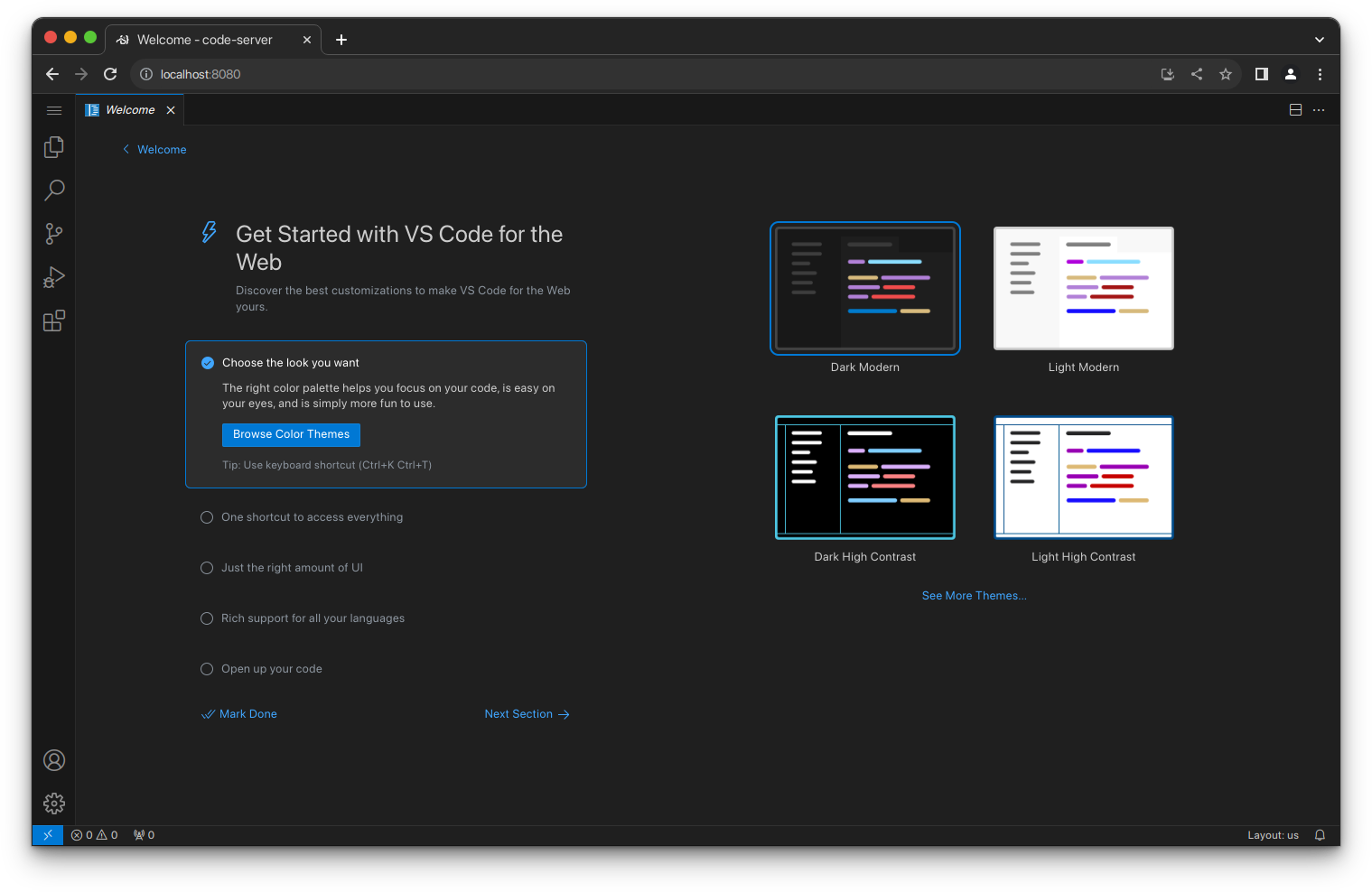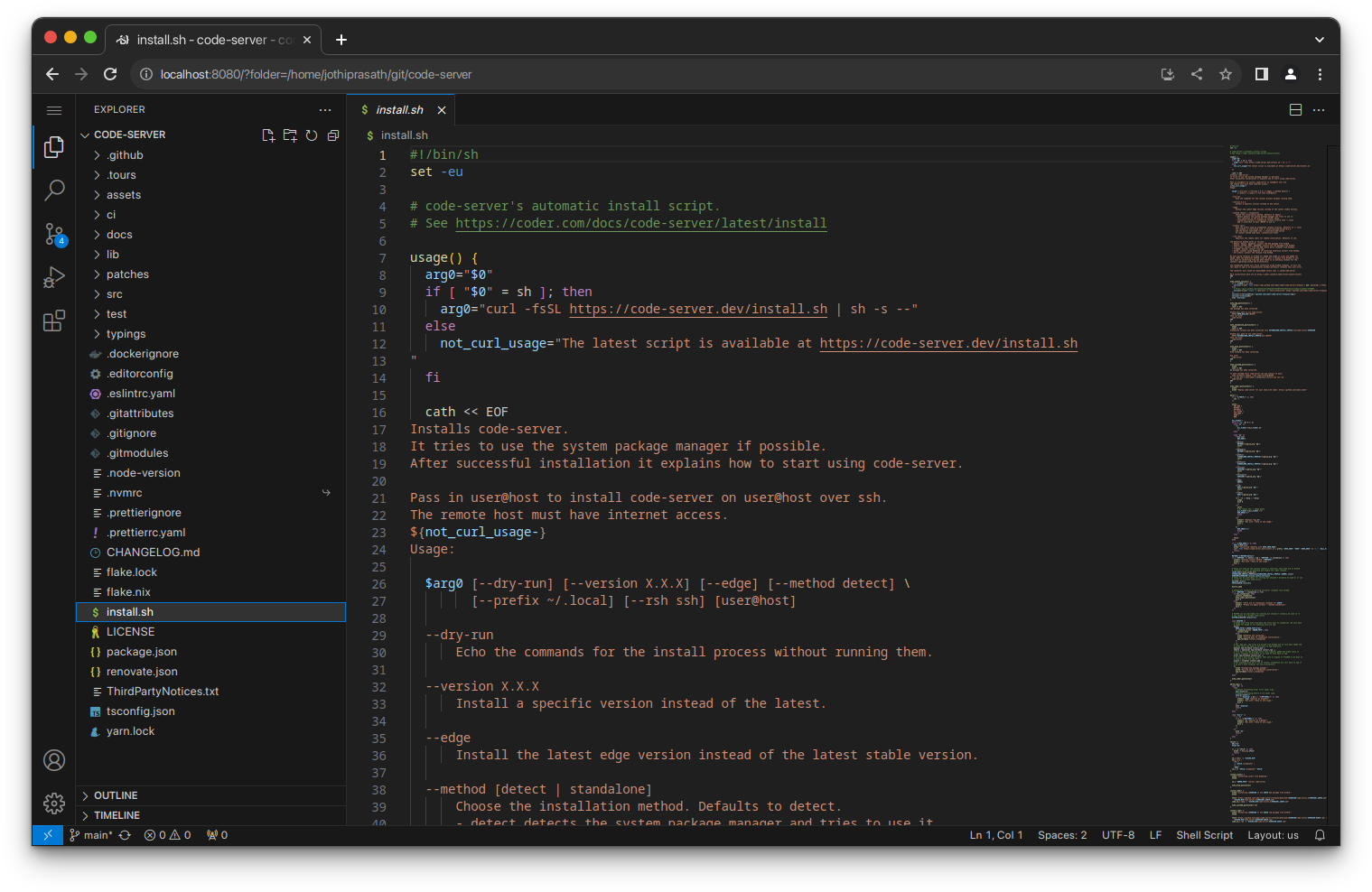* Update Code to 1.94.2 * Convert from yarn to npm This is to match VS Code. We were already partially using npm for the releases so this is some nice alignment. * Update caniuse-lite This was complaining on every unit test. * Update eslint I was having a bunch of dependency conflicts and eslint seemed to be the culprit so I just removed it and set it up again, since it seems things have changed quite a bit. * Update test dependencies I was getting oom when running the unit tests...updating seems to work. * Remove package.json `scripts` property in release The new pre-install script was being included, which is dev-only. This was always the intent; did not realize jq's merge was recursive. * Remove jest and devDependencies in release as well * Update test extension dependencies This appears to be conflicting with the root dependencies. * Fix playwright exec npm does not let you run binaries like yarn does, as far as I know. * Fix import of server-main.js * Fix several tests by waiting for selectors |
||
|---|---|---|
| .. | ||
| assets | ||
| CODE_OF_CONDUCT.md | ||
| CONTRIBUTING.md | ||
| FAQ.md | ||
| MAINTAINING.md | ||
| README.md | ||
| SECURITY.md | ||
| android.md | ||
| coder.md | ||
| collaboration.md | ||
| guide.md | ||
| helm.md | ||
| install.md | ||
| ios.md | ||
| ipad.md | ||
| manifest.json | ||
| npm.md | ||
| requirements.md | ||
| termux.md | ||
| triage.md | ||
| upgrade.md | ||
README.md
code-server
Run VS Code on any machine anywhere and access it in the browser.
Highlights
- Code on any device with a consistent development environment
- Use cloud servers to speed up tests, compilations, downloads, and more
- Preserve battery life when you're on the go; all intensive tasks run on your server
Requirements
See requirements for minimum specs, as well as instructions on how to set up a Google VM on which you can install code-server.
TL;DR: Linux machine with WebSockets enabled, 1 GB RAM, and 2 vCPUs
Getting started
There are four ways to get started:
- Using the install script, which automates most of the process. The script uses the system package manager if possible.
- Manually installing code-server
- Deploy code-server to your team with coder/coder
- Using our one-click buttons and guides to deploy code-server to a cloud provider ⚡
If you use the install script, you can preview what occurs during the install process:
curl -fsSL https://code-server.dev/install.sh | sh -s -- --dry-run
To install, run:
curl -fsSL https://code-server.dev/install.sh | sh
When done, the install script prints out instructions for running and starting code-server.
Note To manage code-server for a team on your infrastructure, see: coder/coder
We also have an in-depth setup and configuration guide.
Questions?
See answers to frequently asked questions.
Want to help?
See Contributing for details.
Hiring
Interested in working at Coder? Check out our open positions!
For Teams
We develop coder/coder to help teams to adopt remote development.